在产品生命周期中管理技术文档
针对从工程到营销、制造、服务和支持的所有相关人员创建、管理和交付产品文档和技术出版物。
创建和管理产品相关文档
在您偏好的编创工具中轻松创建、编辑和管理文档,并参与到 PLM 流程中,Teamcenter 可以嵌入在您熟悉的办公应用程序和文档工具中。摒弃在孤立的系统中创建产品文档的做法,避免与产品流程脱节。
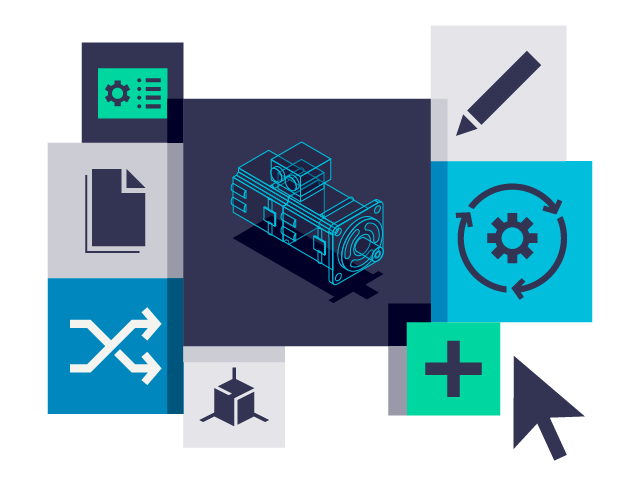
重复使用技术出版物中的工程内容
让您的零件目录、工作指导说明和学习内容与产品配置及设计变更等工程信息保持一致。内容可根据 XML 架构进行管理,并自动发布到多个媒体输出。可以在减少文档开发时间和成本的同时提高质量并改进交付。
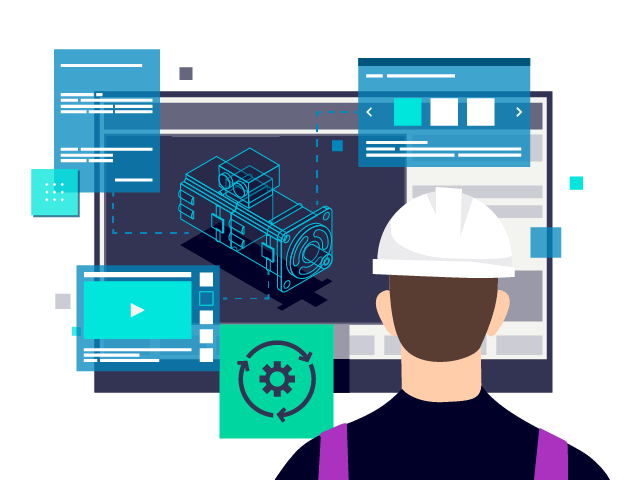
提供动画、可视化和增强现实
在产品文档中利用数字孪生的强大功能。借助 Teamcenter,您可以使用基于 CAD 的动画、交互式插图和增强现实 (AR) 来让您的产品文档和技术出版物变得更加详实。帮助制造、维修和服务团队提速,使其在更短的时间内以高质量、高效文档和传统格式完成任务。
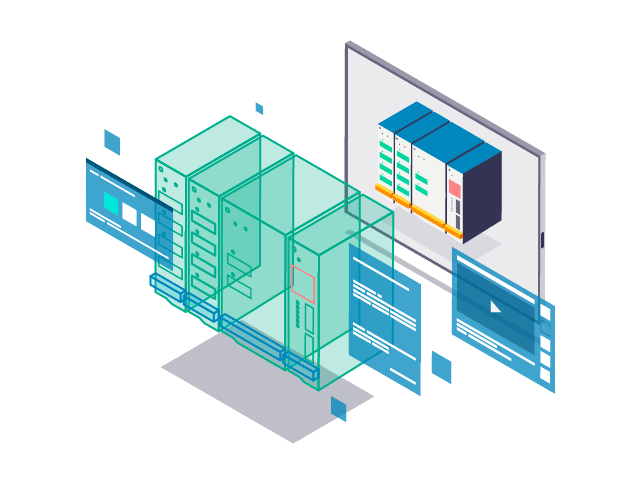
将工程与营销和包装设计相关联
促进产品工程和设计师之间的沟通。从设计应用模块内部开发与工程、产品和成分信息一致的平面设计和包装。重复使用 Teamcenter 中管理的数字资产,以提高产品平面设计和包装的及时性、一致性和质量。
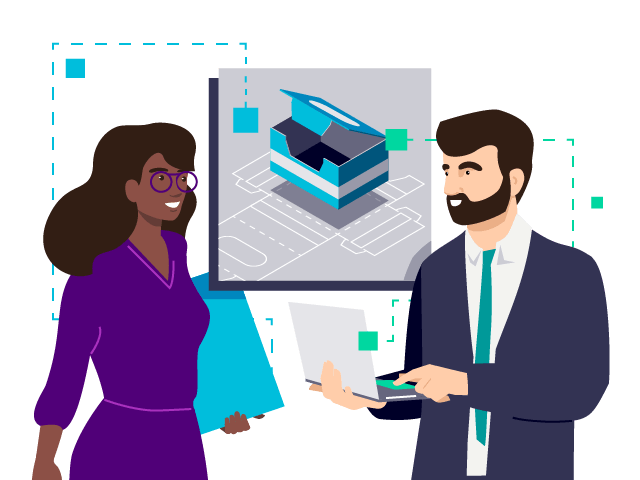
案例研究
卡拉威高尔夫
VIDEO
Callaway Golf drives innovation with NX and Teamcenter
公司:Callaway Golf
位置:California, USA
Siemens 软件:NX
