3D 시각화로 시장 출시 시간 단축
3D 시각화를 사용하여 PLM 시스템에 직접 연결할 수 있으므로 사용자는 모든 구성의 BOM을 빠르게 시각화 및 조사하고 마크업할 수 있습니다.
모든 구성의 모든 BOM을 보고, 분석하고, 마크업합니다.
BOM(Bill of Materials)을 보면서 3D 제품 데이터를 쉽게 살펴봅니다. 사용하기 쉽고 직관적인 DMU 기능 세트를 활용하여 3D 데이터를 보고, 분석하고, 마크업합니다. BOM 컨텍스트를 정확하게 캡처하는 3D 스냅샷과 CAD 및 시각화 애플리케이션 간에 교환할 수 있는 3D 뷰 정보를 사용하여 동료와 협업합니다.
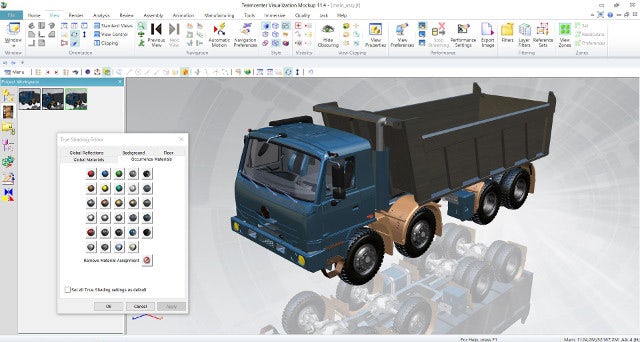
Teamcenter에 연결된 디지털 트윈 경험
완전히 몰입할 수 있는 가상 환경에서 3D JT 모델을 경험해 보십시오. Teamcenter VR은 상호 작용을 지원하며, 다중 사용자 회의는 대부분의 상용 VR 장치와 호환되고, 클릭 한 번으로 파일을 로드할 수 있습니다. 또한 경로 계획, 간섭 및 간극 분석, 인체공학적 평가와 같은 고급 기능도 지원합니다.

모든 3D JT 파일의 빠른 시각화 및 조사
사용자가 모든 크기의 3D JT 파일을 빠르게 로드, 보기 및 조사할 수 있는 무료 보기 애플리케이션인 JT2Go를 사용하여 파일 공유를 단순화하고 검토 주기를 단축합니다. JT2Go를 사용하면 모델 뷰, 단면 및 CAE 결과를 포함한 제품 구조 및 PMI(제품 제조 정보)를 시각화할 수 있습니다. 사용자는 스냅샷을 생성해서 보고 다른 사용자와 파일을 공유할 수도 있습니다.
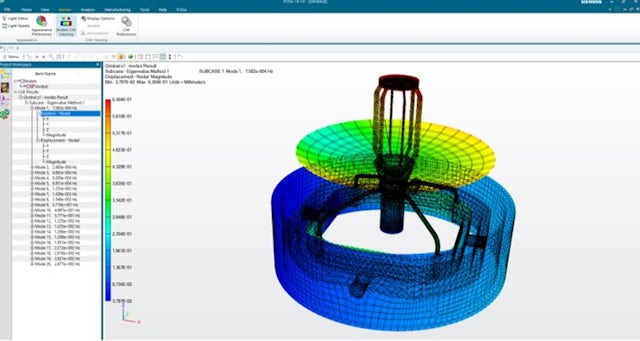
자체 엔터프라이즈 3D 시각화 애플리케이션 구축
JT 시각화 툴킷을 사용하여 엔터프라이즈 요구 사항에 맞는 비주얼 웹 솔루션을 신속하게 구축하고 배포합니다. PLM Vis 웹 툴킷을 통해 기업 고객은 표준 HTML/Javascript 환경에서 상세한 맞춤형 웹 애플리케이션을 구축할 수 있습니다. 동시에 Mendix Visualization Widget은 복합 엔터프라이즈 웹 솔루션과의 신속한 로우 코드 통합을 제공합니다.
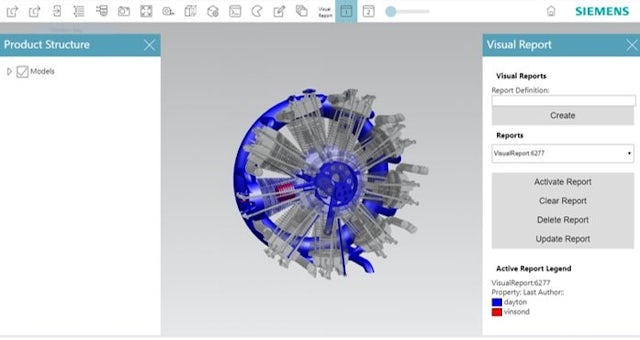
Hymer

Recreational vehicle manufacturer digitalizes concept of camper van
회사:Hymer
업종:자동차 및 운송
위치:Bad Waldsee, Germany
Siemens Software:Solid Edge, Teamcenter
