.png?auto=format,compress&w=843&q=60)
계획
다운스트림 의사 결정을 안내해 주는 전략적 방향과 제품 정의를 설정합니다.
개발
디지털 트윈을 활용하기 위한 다분야 제품을 설계하고 문서화합니다.
전달
제품 개발과 제조, 서비스 및 공급업체를 연결하는 디지털 스레드를 구축합니다.
디지털 트윈을 사용하여 설계, 시스템, 소프트웨어, 시뮬레이션 및 시각화를 위한 프로세스를 연결하고 최적화합니다. 문제가 현실화되기 전에 해결합니다.
비즈니스 전반의 사람들을 연결합니다. 제품 라이프사이클 프로세스를 자동화하고 간소화합니다. 모든 사람이 혁신적인 제품 결정을 내릴 수 있도록 가시성을 제공합니다.
다양한 산업 분야의 스타트업부터 대기업까지 Teamcenter를 신뢰합니다. 타의 추종을 불허하는 폭, 깊이 및 유용성을 갖춘 최신 PLM으로 미래에 투자하십시오.
.png?auto=format,compress&w=843&q=60)
다운스트림 의사 결정을 안내해 주는 전략적 방향과 제품 정의를 설정합니다.
디지털 트윈을 활용하기 위한 다분야 제품을 설계하고 문서화합니다.
제품 개발과 제조, 서비스 및 공급업체를 연결하는 디지털 스레드를 구축합니다.
온프레미스 또는 IT 팀 또는 Siemens가 운영하는 클라우드에서 원하는 방식으로 Teamcenter가 제공됩니다.
가장 작은 규모의 스타트업이라도 Teamcenter X를 통해 어떻게 성장할 수 있는지 알아보십시오.
Cloud SaaS PLM은 즉시 사용 가능하므로 빠르게 가치를 실현할 수 있습니다. 제품 디지털 트윈을 효율적으로 관리하여 새롭고 혁신적인 제품의 출시 시기를 앞당기고 비즈니스를 성장시킬 수 있습니다.
비즈니스 중단에 적응하는 동시에 제품 혁신을 주도합니다. Teamcenter는 비즈니스 전반의 모든 이해 관계자에게 제품 정보의 단일 소스를 제공합니다.
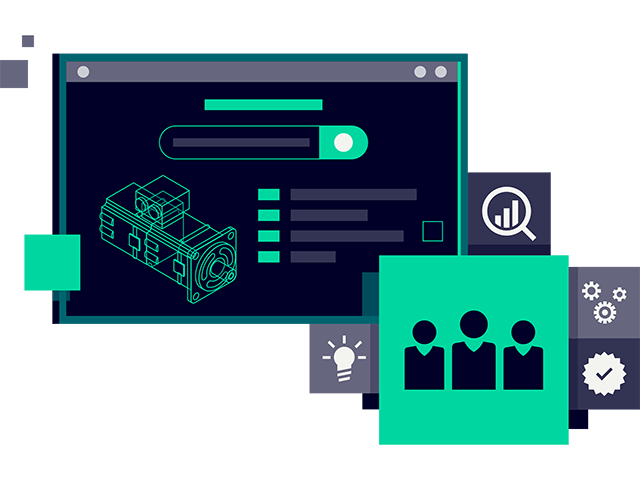
G2는 고객 리뷰를 기반으로 제품 순위를 매깁니다. G2는 Teamcenter를 다른 99개의 솔루션을 능가하는 모든 규모의 기업을 위한 최고의 PLM 소프트웨어로 선정했습니다. PLM 소프트웨어 비교 그리드에서 Teamcenter의 최고 순위를 확인할 수 있습니다.

Teamcenter는 Forrester Research에서 PLM 분야의 리더로 인정받았습니다
Teamcenter는 Forrester Wave™에서 평가한 다른 공급업체보다 더 많은 기준에서 가장 높은 점수를 받았습니다. Product Lifecycle Management for Discrete Manufacturers, Q1 2023 보고서
