製品ライフサイクル内の技術ドキュメントを管理
エンジニアリングからマーケティング、製造、サービス、サポートまで、すべての関係者向けに製品ドキュメントと技術文書を作成して管理、提供します。
製品関連ドキュメントを作成、管理
お好みのオーサリング・ツール内からドキュメントを容易に作成、編集、管理して、PLMプロセスに参加します。Teamcenterは、使い慣れたオフィス・アプリケーションやドキュメント・ツールに組み込まれます。製品プロセスから切り離されてサイロ化したシステムでの製品ドキュメントの作成を排除します。
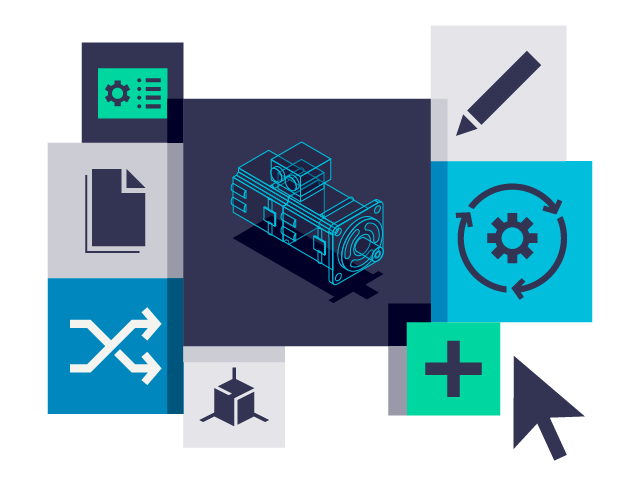
技術文書でエンジニアリング・コンテンツを再利用
部品カタログ、作業指示書、学習コンテンツを、製品構成や設計変更などのエンジニアリング情報に合わせます。コンテンツはXMLスキーマに従って管理され、複数のメディア・アウトプットへと自動的に公開されます。ドキュメントの開発時間とコストを削減しながら、品質と配信を改善できます。
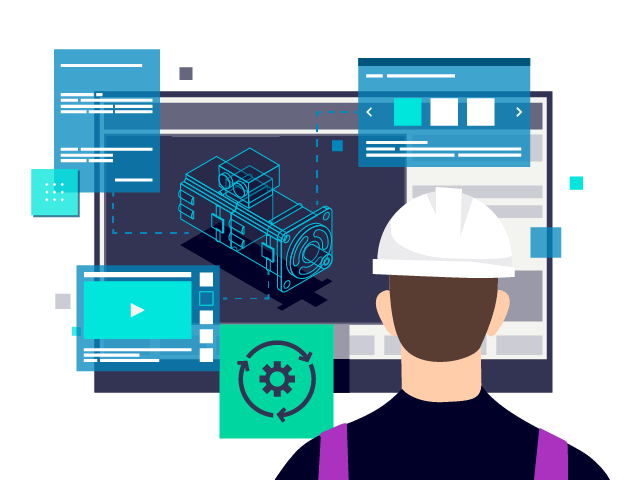
アニメーション、可視化、拡張現実を提供
製品ドキュメントでデジタルツインのパワーを活用します。Teamcenterを使用すると、CADベースのアニメーション、インタラクティブなイラスト、拡張現実 (AR) を使って製品ドキュメントや技術文書を充実させることができます。製造、修理、サービスチームは、高品質で非常に効果的なドキュメントと従来のフォーマットで作業時間を短縮できます。
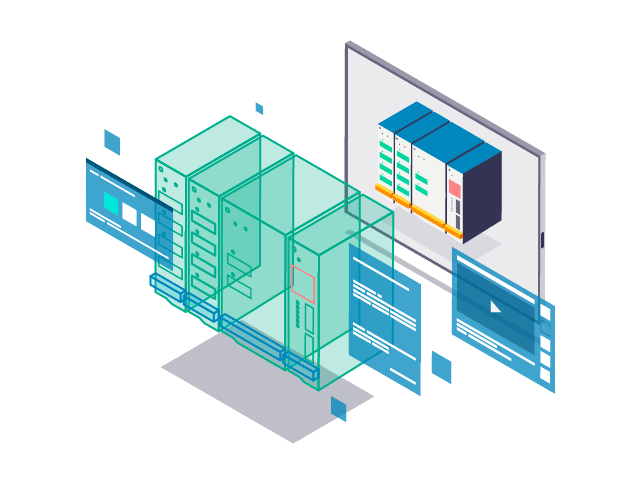
エンジニアリングとマーケティングおよびパッケージ設計を接続
製品エンジニアリングと設計者の間のコミュニケーションを促進します。設計者のアプリケーション内から、エンジニアリング、製品、成分情報に沿ったアートワークとパッケージを作成します。Teamcenterで管理されているデジタル資産を再利用して、製品のアートワークとパッケージの適時性、一貫性、品質を向上させます。
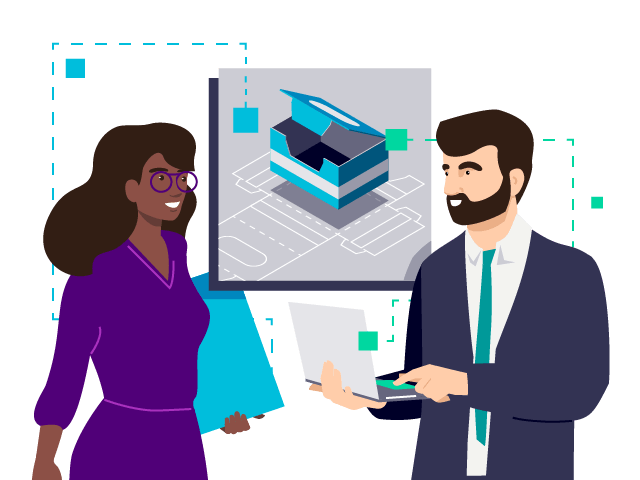
ユーザー事例
Callaway Golf
VIDEO
Callaway Golf drives innovation with NX and Teamcenter
会社:Callaway Golf
開催場所:California, USA
シーメンスデジタルインダストリーズソフトウェア:NX
