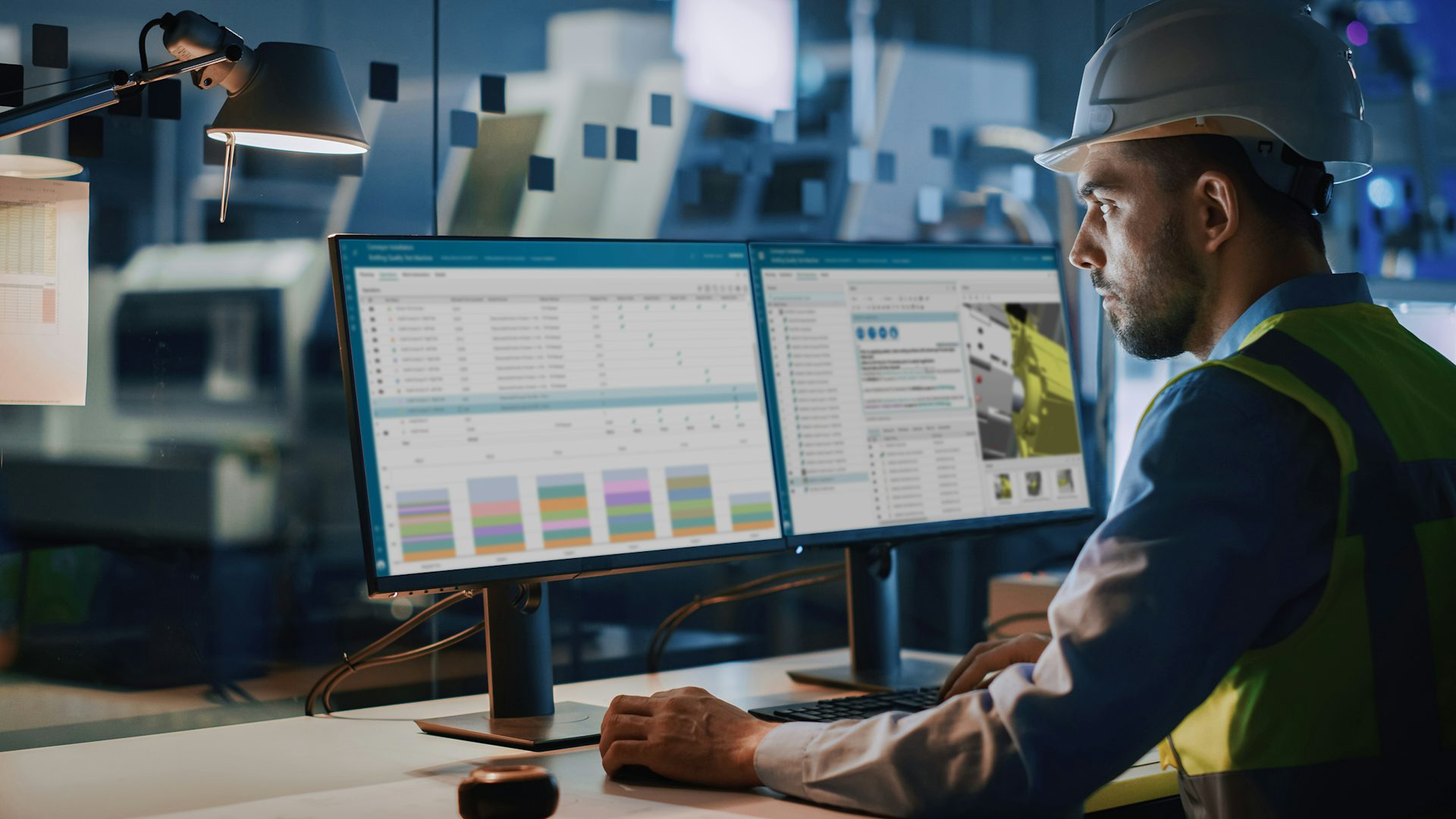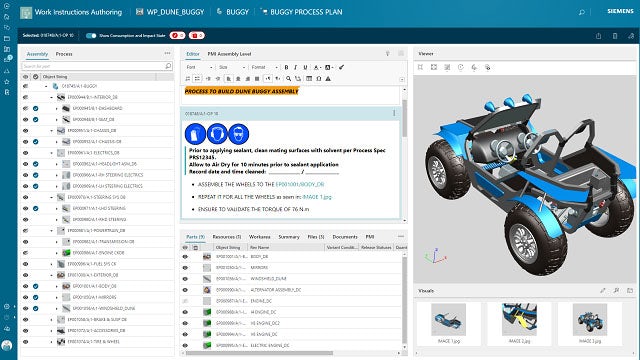コネクテッド化した製造でビジネスを改善
Teamcenterの製造プロセス計画およびデータ管理ソリューションにより、素早く生産を開始することができます。即座に安全にコラボレーションして、部品製造や組み立て作業を最適化します。組織全体、そして工場にまでおよぶデジタル・スレッドを活用して、関連するすべての作業をより効率的に実行します。
製造プロセスをクラウドで管理
クラウドで利用できるSaaS製造プロセス管理ソリューションは、シーメンスの専門家が管理を担当します。事前設定されたベストプラクティスによって即座に使用を開始できます。安全なデータ交換とプロセス可視化により、一貫した製造情報を使用できます。設計エンジニアと製造エンジニア、プランナー、製造現場のユーザー、パートナー、サプライヤー、ラインビルダー、設計会社などを連携させます。
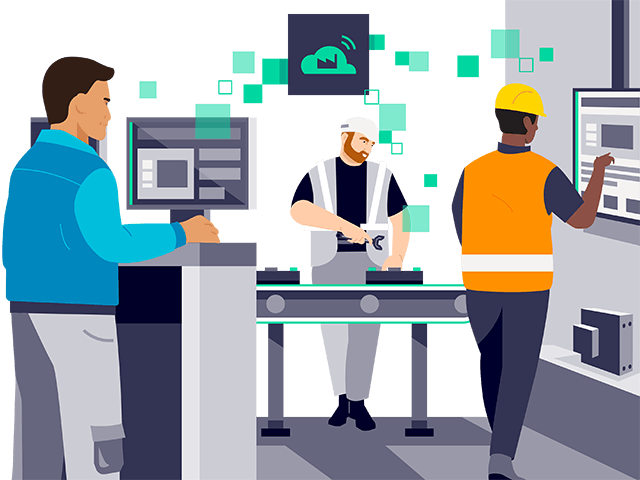
製造プロセスを容易に計画して管理
製造部品表 (MBOM) データと工程表 (BOP) データを作成して管理することで、何をどのように作るべきかを理解することができます。Teamcenterをシーメンスのデジタル・マニュファクチャリング・ソリューションと統合すると、エンジニアリング、製造、実行部門間のコラボレーションが容易になります。複数の工場間での組み立てプロセスの再利用、作業指示の作成および製造現場との共有、時間解析やライン・バランシング (生産ラインの構成最適化) の実施が可能です。
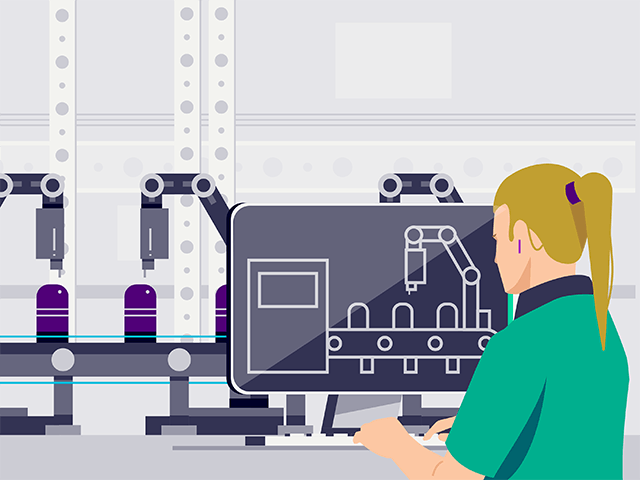
電子作業指示書を作成して共有
包括的な製造作業指示書を作成して、製造現場の各工程の手順を明確にします。最新の情報を提供し、2Dおよび3Dビジュアル化ツールやAR技術を使用して、工程表の各手順を明確に示します。各工程のドキュメントは、リビジョン管理を通して自動更新されるため、製造前でも製造中でも迅速かつ容易に変更に対処できます。
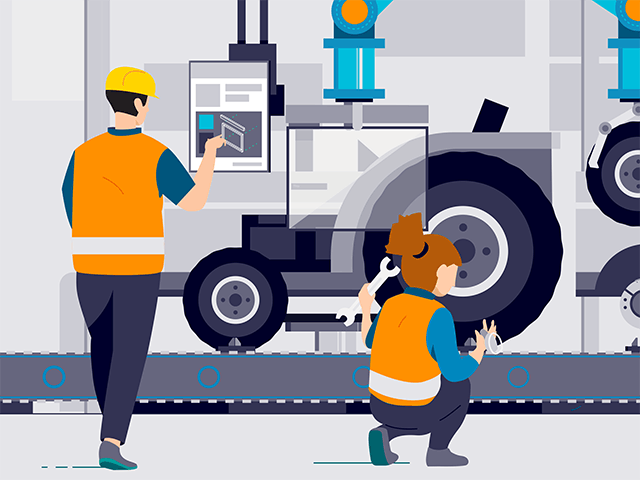
工程表 (BOP) を作成して管理
BOP内で工程やオペレーションを作成し、組み立て計画の一連の手順を示します。関連する部品やアセンブリをMBOMから取得して各オペレーションに割り当て、必要なツールやリソースをBOE (Bill of Equipment) または分類済みオブジェクトのライブラリから指定します。アカウンタビリティ・チェック・ツールを使用して、製品エンジニアリング側の変更をBOPに効率的に反映させ、エンジニアリングと製造の同期を保ちます。

エンジニアリングBOMと製造BOMを簡単に照合
Teamcenterの統合型の製品およびプロセス開発プラットフォームを使用し、設計変更に合わせて組み立てプロセス計画を素早く更新します。BOMアカウンタビリティ・チェック・ツールを使うことで、製品エンジニアと製造エンジニアは、製品変更やプロセス変更による影響を迅速に可視化して検証することができます。これにより、製造段階に入ってから発覚するコストのかかる問題発生を回避できます。
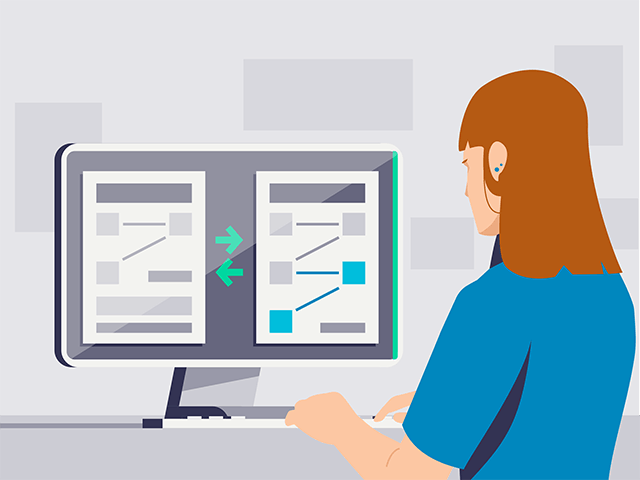
作業時間を予測してライン・バランシングを実行
時間管理およびバランシング・ソリューションは、付加価値のある製造プロセス作業と付加価値のない製造プロセス作業を可視化します。時間解析は、TiConの内蔵・統合により、MTM (Methods-time measurement) 法などの時間標準を使用します。ライン・バランシングは、オペレーションやステーション、オペレーターの作業時間表を視覚的に示します。目標のタクトタイム (工程作業時間) に合わせて計画を最適化し、ラインでのオペレーターの作業を改善し、代替計画を検討・評価することができます。
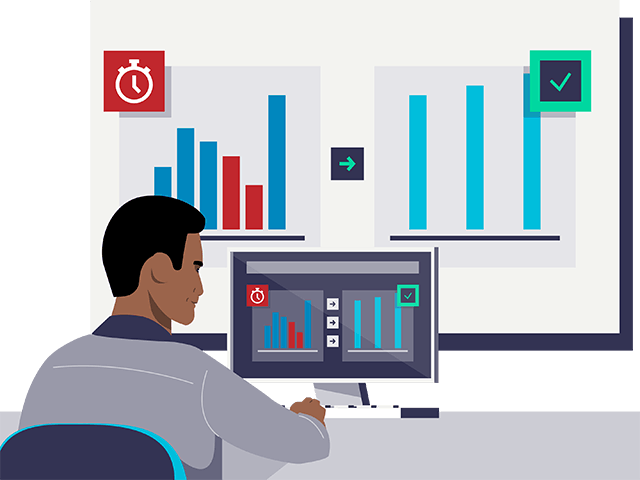
部品製造ソリューションで計画から生産まで最適化
製品設計と組み立て計画の情報を1つのシステムに統合して、機械工場をデータ駆動型のオペレーションに変えます。部品計画、製造現場との連携、製造リソース・ライブラリなどの機能を活用して製造プロセスを最適化しましょう。
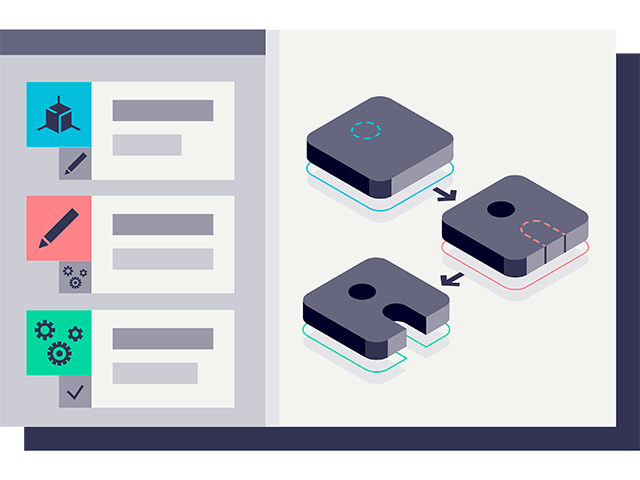
製造リソースをデジタルで管理
強力な検索機能によって、分類システム全体から必要なものを素早く見つけ、製造リソースを効率的に管理することができます。事前ロード済みの切削工具データを提供する製造リソース・ライブラリ (MRL) にはNX CAMから直接アクセスできます。ツール・アセンブリを作成したり、ツールベンダー・カタログからデータをインポートしたりできます。
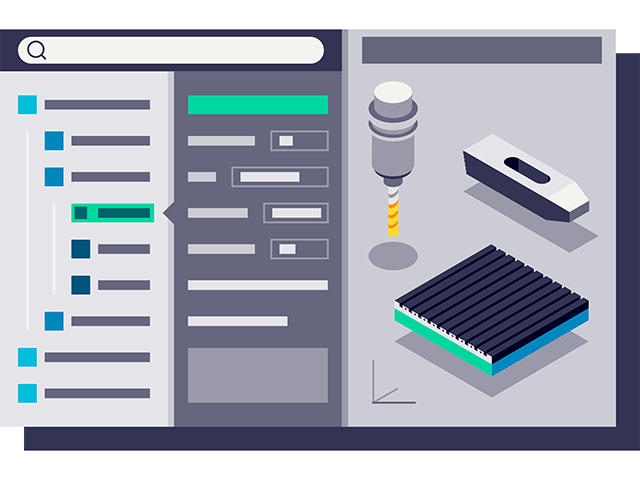
製造現場とつながる
単一のプラットフォームを使用して、計画と生産をつなぎましょう。正しいデータをCNCマシン、CMM、ロボットなどの製造装置に直接配信します。また、部門間で完全な製造プロセス計画を伝達します。その結果、何がどこでどのように作られるかといった製品の詳細が明らかになり、プロセスにかかわるすべての人が必要なリソースを把握できるようになります。
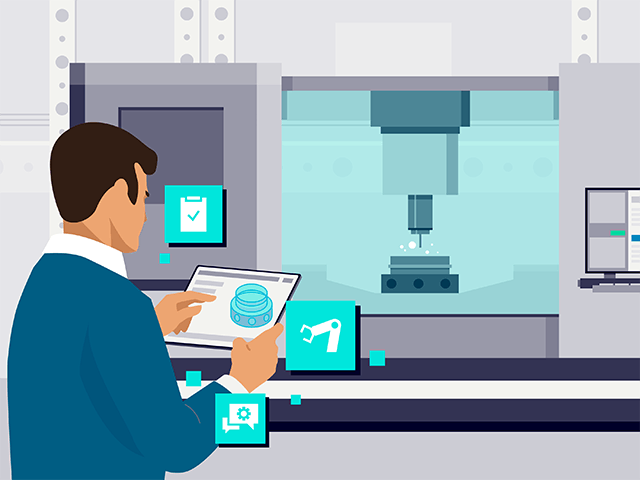
Next-generation collaboration with Teamcenter Share
Optimize your production and manufacturing processes with Teamcenter Share, a cloud-based collaboration solution with a seamless connection to Teamcenter Easy Plan software. Extend the reach of manufacturing planning-related data and processes beyond your internal teams to work smarter and accelerate innovation.