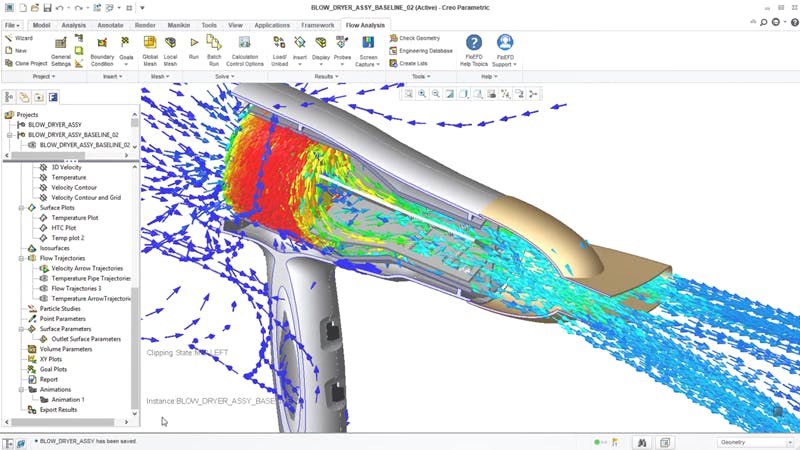Design engineers want to know how their design behaves and performs as quickly as possible so they can rapidly make changes and get to the best design quickly.
Simulation modeling software can help accelerate the process, but learning to use multiple different and complicated simulation tools is time-consuming and costly.
This on-demand webinar meets designers in the middle and showcases industry-proven simulation tools capable of working seamlessly with Creo and other CAD software.
Watch and see examples of simulation technologies for computational fluid dynamics (CFD), structural analysis, and more that you can perform while working in Creo.
Simulation Modeling Software for Creo
Simcenter is an industry-leading portfolio of software solutions for simulation modeling and testing, including tools specifically for CAE simulations.
Simulation tools like Simcenter 3D and Simcenter FLOEFD cover a wide range of physics simulation domains like structural and vibrational analysis, fluid flow, motion, electromagnetics, acoustics, and more.
All Simcenter solutions are scalable, capable of fitting the needs of both expert analysts and design engineers.
Watch the on-demand webinar and find out how CAE simulation paired with Creo can result in better designs, faster.
CAD to CAE Integration
Design engineers need tools to help them solve engineering problems today.
CAD to CAE integration allows those same engineers to move effortlessly between design and simulation as quickly as possible, empowering them to deliver the best performing product earlier than their competitors.
With CAD to CAE integration, complex simulation modeling time is reduced, so design engineers can spend more time evaluating results and less time waiting.
This on-demand webinar explains how Simcenter solutions integrate directly into the Creo environment, so users never have to leave the Creo user interface to take advantage of industry-leading simulation capabilities.
Benefits of Simcenter 3D
Simcenter 3D provides a range of structural and vibration analyses, as well as multibody dynamic (motion) simulation.
It works by using the geometry from any CAD source, including Creo, to help users process models more quickly than traditional CAE tools. For example, Simcenter 3D recognizes when a user makes a design change and updates the existing simulation model.
The software solution’s capabilities are scalable, so it can grow with your business or with individual users’ simulation experience.
See a live demonstration of Simcenter 3D being used with Creo in the on-demand webinar.
Benefits of Simcenter FLOEFD
Simcenter FLOEFD is a CAD-embedded solution dedicated to help design engineers simulate their products for fluid dynamics and thermal performance.
This simulation tool can be directly embedded in Creo and other CAD software solutions, so CFD analysis fits in line with design workflow without any disruption.
Unique automation technologies make analysis easy, fast and accurate, so design engineers can still use it without needing any additional training or education in fluid dynamics.
Watch the on-demand webinar to see an example of Simcenter FLOEFD’s speed and accuracy in real-time.
Who should watch?
- Design engineers who use Creo
- Engineering managers
- Owners of small or medium-sized companies and engineering firms