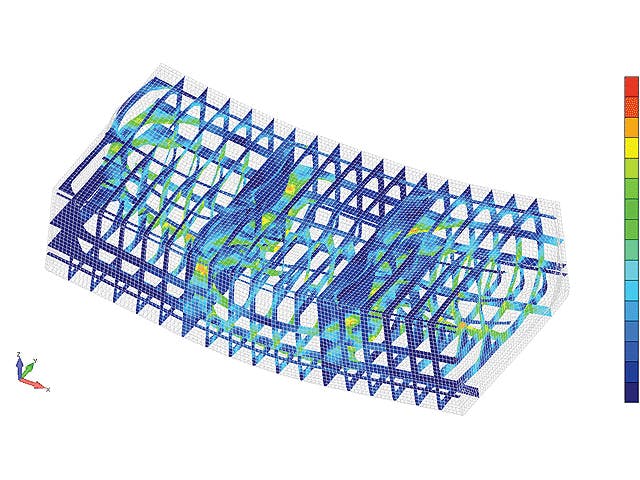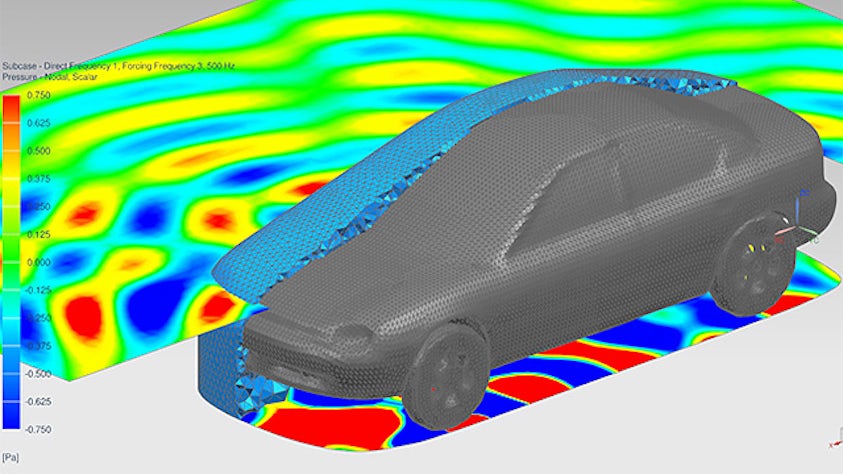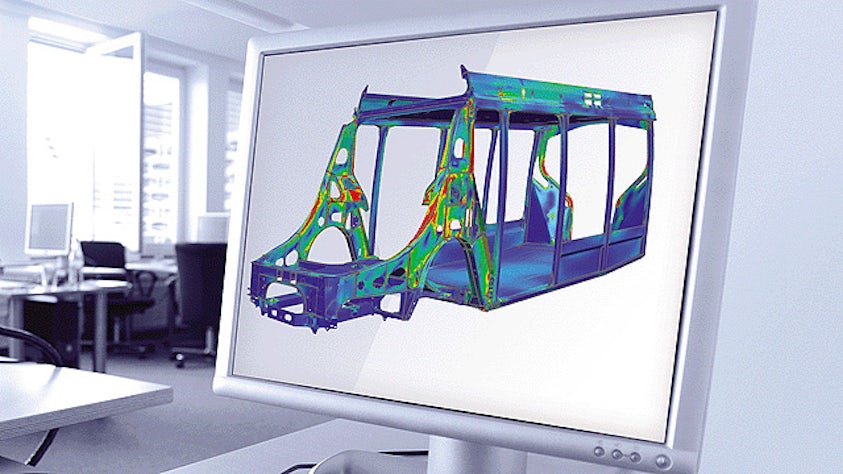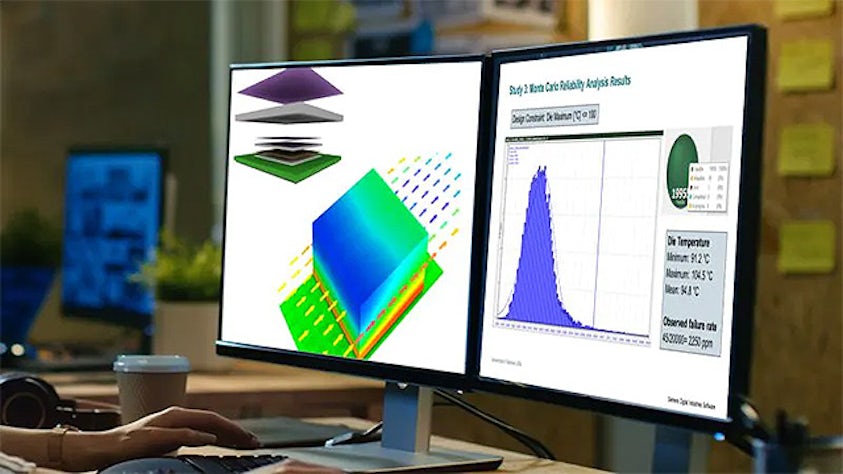Minimize costly prototyping using best-in-class simulation workflows. Simcenter Femap is an advanced simulation pre- and post-processor for creating and editing finite element models of complex products. Powerful data-driven results visualization help you evaluate and improve product performance.
Model complex FE models – with a mesh-centric approach
From 1D beam models to thin-walled shell element modeling to 3D tet-dominant or hex-dominant meshing, Simcenter Femap can do it all. Use advanced workflows in Simcenter Femap to model components, assemblies or systems to determine a model’s behavioral response when subjected to real-world conditions through the most popular finite element (FE) solvers used in industry.
Trust the solution with 30+ years experience
Simcenter Femap provides an industry-leading solution to accurately model and simulate structural, dynamic and thermal performance of complex engineered systems. Used by customers in aerospace, automotive and most other industries for decades, you can be assured Simcenter Femap can help you get the job done.
See what's new in the latest release
Simcenter Femap has been providing analysts with the tools required to model complex engineered structures for almost 40 years. The latest version, Simcenter Femap 2401, includes new features and enhanced functionality based on user feedback.