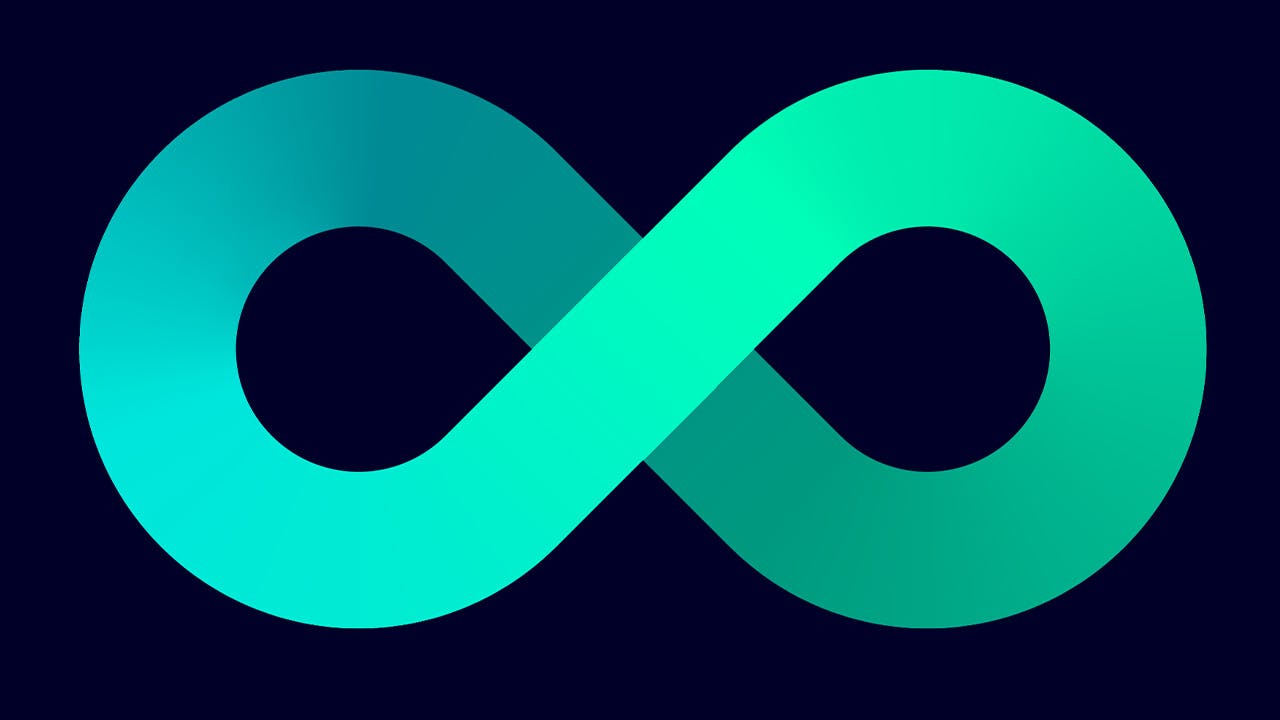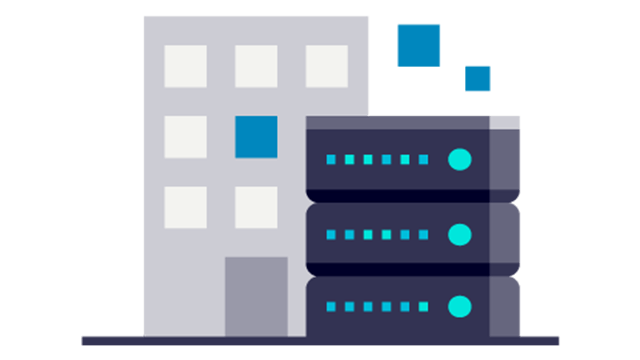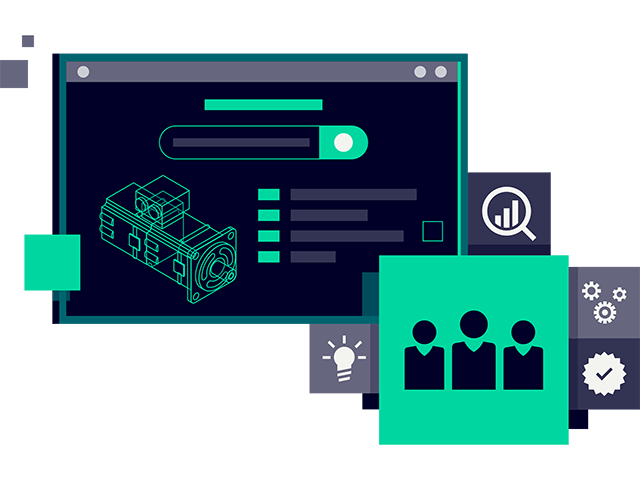.png?auto=format,compress&w=843&q=60)
Plan
Set the strategic direction and product definition to guide downstream decisions.
Develop
Design and document the multi-discipline product to leverage the digital twin.
Deliver
Weave the digital thread to connect product development with manufacturing, service and suppliers.