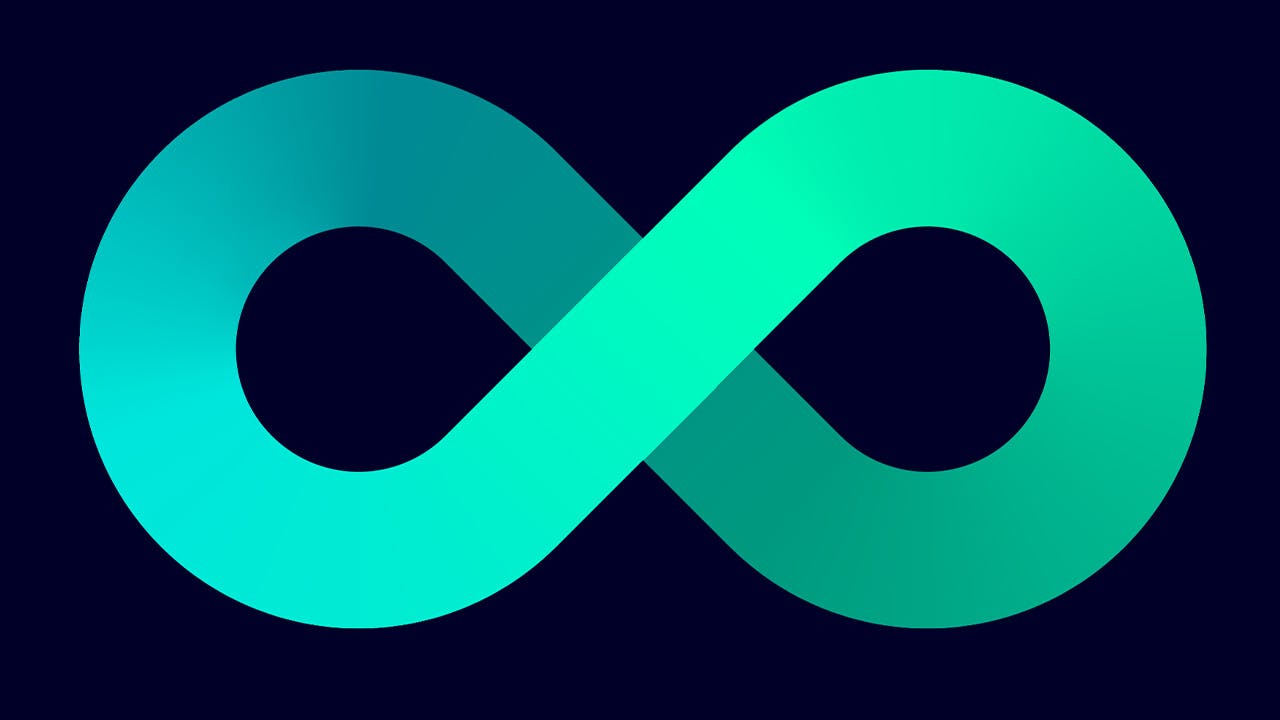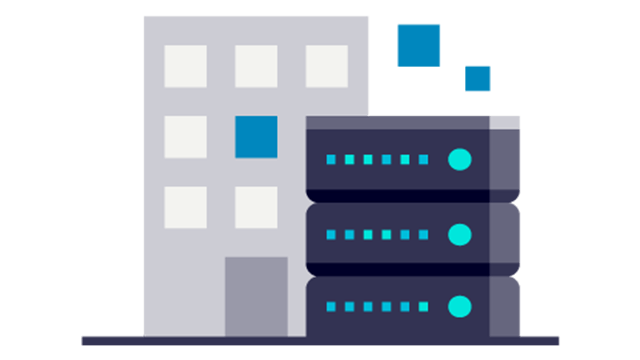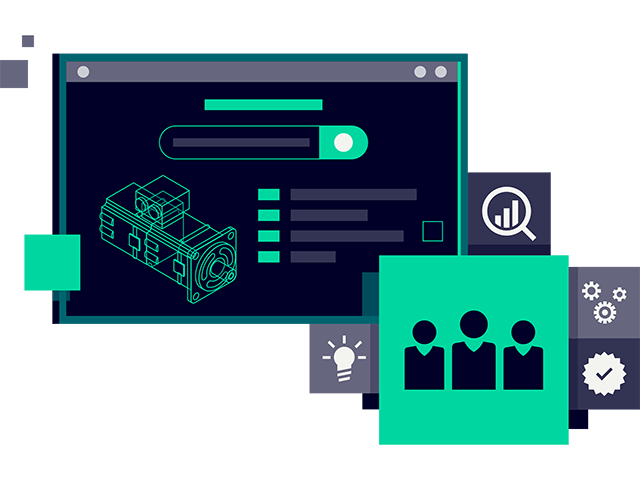.png?auto=format,compress&w=843&q=60)
Planung
Legen Sie die strategische Ausrichtung und Produktdefinition fest, um nachgelagerte Entscheidungen zu leiten.
Entwicklung
Entwickeln und dokumentieren Sie das multidisziplinäre Produkt, um den digitalen Zwilling zu nutzen.
Bereitstellen
Erstellen Sie den digitalen roten Faden, um die Produktentwicklung mit der Fertigung, dem Service und den Lieferanten zu verbinden.