Správa technické dokumentace v rámci životního cyklu výrobků
Vytvářejte, spravujte a dodávejte dokumentaci k výrobku a technické publikace pro všechny zúčastněné strany – od inženýrství po marketing, výrobu, servis a podporu.
Vytváření a správa dokumentů souvisejících s výrobky
Snadno vytvářejte, upravujte a spravujte dokumenty a zapojujte se do procesů v systému PLM z vašich preferovaných nástrojů pro vytváření – řešení Teamcenter je integrované do známých kancelářských aplikací a dokumentačních nástrojů. Eliminujte vytváření dokumentace k výrobku v izolovaných systémech, oddělených od procesů spojených s výrobky.
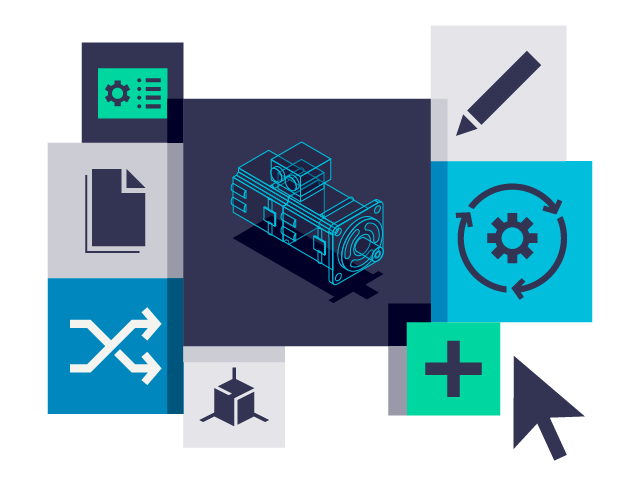
Opakované použití technického obsahu v technických publikacích
Dosáhněte rovnováhy v oblasti katalogů dílů, pracovních pokynů a výukového obsahu s technickými informacemi, jako jsou konfigurace výrobků a změny návrhu. Obsah je spravován podle schémat XML a automaticky zveřejňován na více mediálních výstupech. Můžete zkrátit čas a náklady na vývoj dokumentace a zároveň zlepšit kvalitu a dodávky.
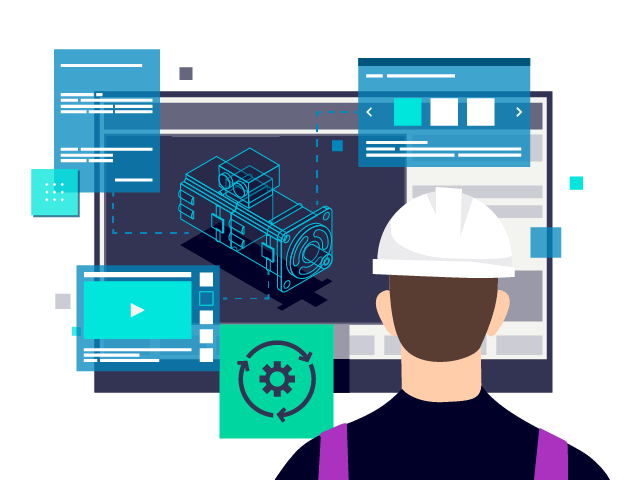
Poskytujte animace, vizualizace a rozšířenou realitu
Využijte sílu digitálního dvojčete v dokumentaci k výrobku. S řešením Teamcenter můžete obohatit svou dokumentaci k výrobku a technické publikace o animace založené na CAD, interaktivní ilustrace a rozšířenou realitu. Zkraťte čas pro výrobní, opravárenské a servisní týmy, aby mohly dokončovat své úkoly pomocí vysoce kvalitní a efektivní dokumentace a tradičních formátů.
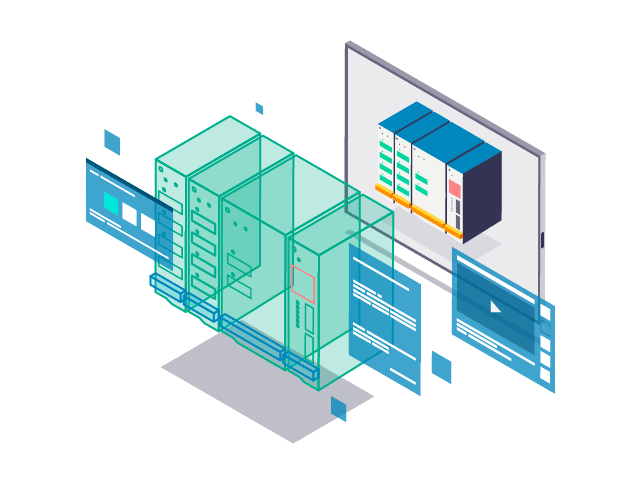
Propojení inženýrství s marketingem a návrhy obalů
Usnadněte komunikaci mezi výrobním inženýringem a konstruktéry. Vyvíjejte obrazové části a obaly v souladu s inženýrskými, produktovými a ingredienčními informacemi z návrhových aplikací. Znovu využijte digitální aktiva spravovaná v řešení Teamcenter ke zlepšení plnění harmonogramů, konzistence a kvality obrazového zpracování obalů a výrobků.
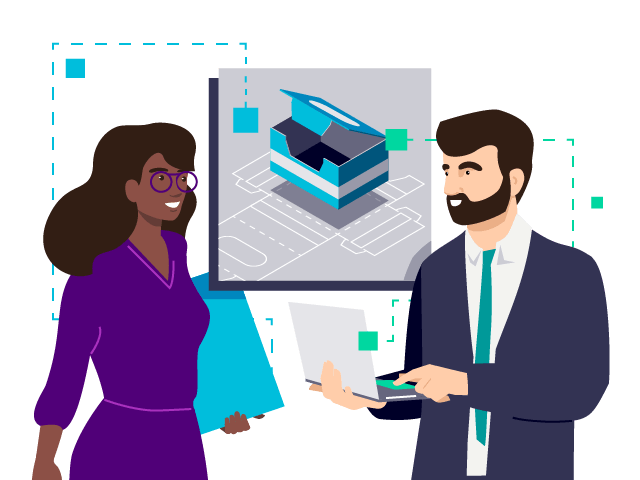
Callaway Golf
Callaway Golf drives innovation with NX and Teamcenter
Firma:Callaway Golf
Umístění:California, USA
Řešení NX
