Go beyond workgroup design management
Unlock mechanical designs for business-wide collaboration. Teamcenter is easy to use with AutoCAD, Inventor, CATIA, Creo, NX, Solid Edge and SolidWorks.
Manage mechanical data across multiple CAD systems
Access the full power of Teamcenter PLM embedded inside your design tool of choice. Easily find and reuse existing designs and work with confidence that you always have the latest, most accurate data. Collaborate with internal stakeholders, suppliers and partners, with each person working in their preferred system. All components can be incorporated into multi-CAD assemblies for true design collaboration.

Trust a single, secure source of multi-domain data
Connect your mechanical designs with electrical, electronic, software and simulation data. Manage, find, share and re-use data across design centers from a single secure source. Deliver a multi-domain bill of material (BOM) and complete the digital twin. Understand complex relationships and dependencies between components across all possible configurations of the product, even as it changes.
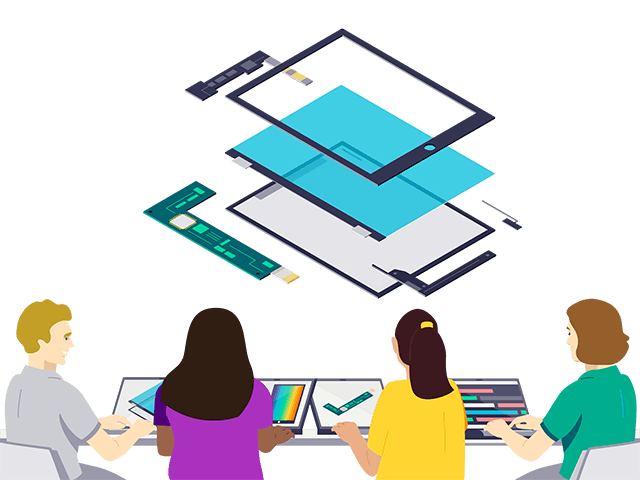
Visualize CAD data for business-wide collaboration
Share, reuse and modify designs regardless of the native CAD system, using the CAD-neutral JT format. With this format, you can collaborate and review 3D design details with suppliers, partners and stakeholders that don't use CAD tools. You can view, interrogate and analyze designs, and leverage digital mock-ups to validate design changes in multiple product configurations.

Manage integrated materials data across the lifecycle
Manage the lifecycle of all materials used in your products holistically with Teamcenter material management. Incorporate material data into your design processes from the start, rather than as an afterthought. Deliver innovative, sustainable products with material data, processes and assignments embedded in the lifecycle of products that include them.
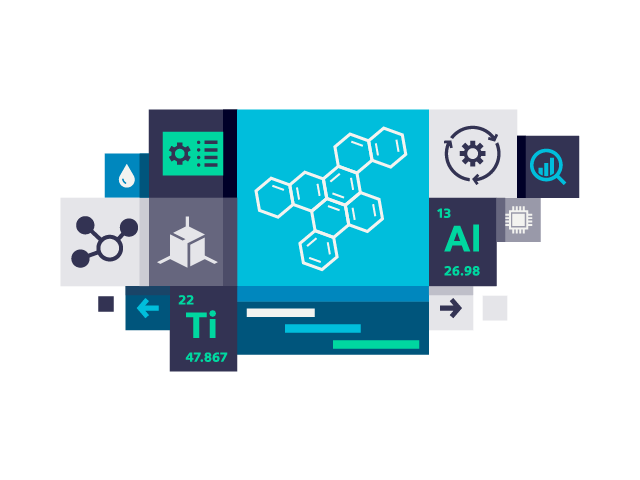
Design in-context to focus on your part of the design
Quickly search, navigate and establish a proper design context. Explore large amounts of product information and work with only the data relevant to the product, configuration or variant you need. Save these design contexts for your use, or share them with other designers and suppliers so they can use them while working on or validating their part of the design.
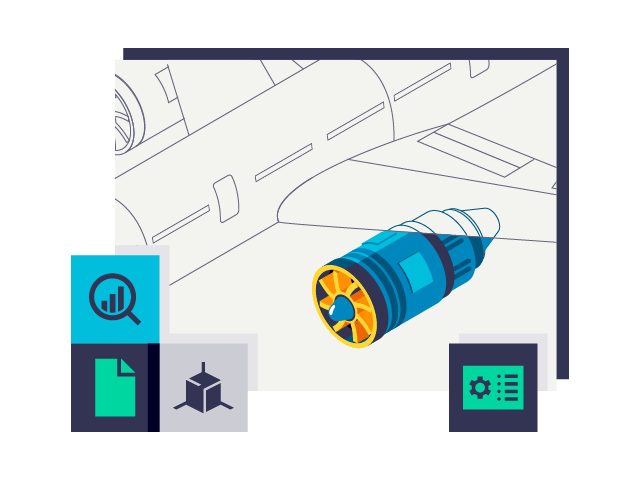
Briggs & Stratton
Why Briggs & Stratton chose Teamcenter for SolidWorks
Company:Briggs & Stratton
Location:Wisconsin, USA
